 | |||||
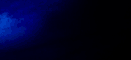 | |||||
 | |||||
After reading "Vipers In The Storm," you will be well prepared to test your skills at flying an F-16. The simulator software that will let you do this is called | |||||
 | ||
The COCKPIT VIEW
takes you inside the cockpit of an F-16 and provides a close up look at the symbology associated with the Navigation, Air-To-Ground, and Air-To-Air modes of the F-16's head-up display (HUD). The throttle and control stick are also featured, as well as the associated switches that give each pilot "hands on" control of the F-16's complex weapons systems. To learn more about the head-up display symbology which F-16 pilots rely upon while fighting, click on
one of the three featured modes: Navigation, Air-To-Ground, or Air-To-Air. Once inside the HUD, roll your mouse over any of the featured symbols and view their definitions in the top right corner of the display. Rolling your mouse over the switches located on the throttle and control stick will also provide appropriate definitions and help you to better understand the complexities of flying the world's greatest fighter aircraft - the F-16 Fighting Falcon. To experience the COCKPIT VIEW, you will need to have Macromedia's Flash Player Please note that although the COCKPIT VIEW
will load if you have an older version of Flash installed on your system, it will NOT work properly. You need Flash version 4.0 in order for this display to work! Click here to open the COCKPIT VIEW. We recommend that you MAXIMIZE your browser window once the COCKPIT VIEW loads. This will allow you to see the details of the F-16's HUD display more clearly. Once you have completed your tour of the F-16 cockpit, move on to the
| ||